VMware vRealize Log Insight provides advanced log management for infrastructure and applications, and can be thought of as syslog on steroids. The main benefit of vRealize Log Insight over other solutions is the deep integration with VMware products and pre-built dashboards available for many VMware solutions such as vRealize Operations, vSAN and NSX.
With the release of vRealize Log Insight 4.6 in April 2018, and 4.6.1 not long after, VMware delivers many improvements and new features which can be found in the vRealize Log Insight 4.6 Release Notes.
To upgrade to 4.6, you must already be running version 4.5. If you have an earlier version deployed, you will need to incrementally upgrade to version 4.5 before you can upgrade to version 4.6.
Notes
1. To upgrade to vRealize Log Insight 4.6 you must already be running vRealize Log Insight 4.5.
2. Upgrading must be done from the master nodes hostname. Using the IP address is not supported.
3. If you have multiple nodes, the master node is upgraded first and rebooted. Other nodes will then be upgraded and rebooted afterwards.
4. If you are using AD authentication, please note that this has been deprecated in favour of using VMware’s Identity Manager for SSO authentication. This is detailed in KB2148976.
Prerequisites
1. Before upgrading your vRealize Log Insight appliance please take a backup or snapshot of your existing appliance, and check the right update sequence for your version.
2. Download the 635.79 MB vRealize Log Insight 4.6.1 Upgrade Package
Upgrade
1. Log into the admin section of your appliance – https://loginsight_host/admin/
2. From the left-hand menu click on “Cluster”
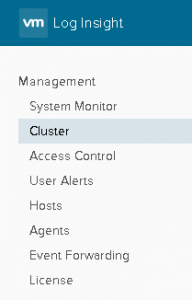
3. Click the “Upgrade Cluster” button
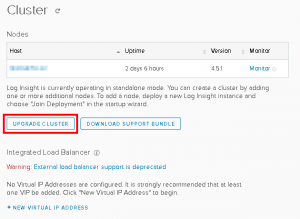
4. Select the vRealize Log Insight 4.6.1 Upgrade Package .pak file you downloaded earlier
![]()
5. In the confirmation popup, click “Upgrade”
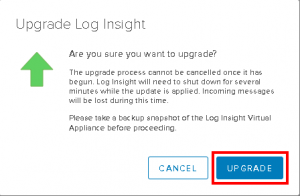
6. Wait for the Upgrade Package to be uploaded
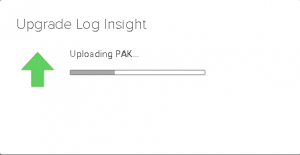
7. Read and Accept the End User License Agreement
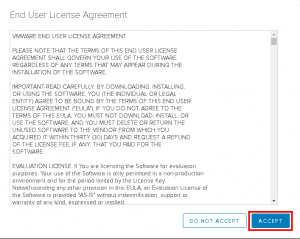
8. Wait for the upgrade process to complete. Depending on your environment this may take some time
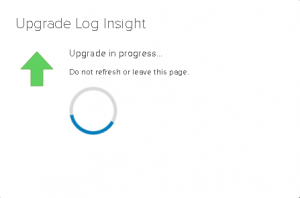
9. You should now be told the upgrade was successful and the currently running version will be shown
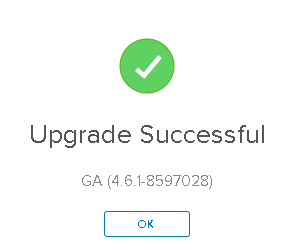
10. If you took a snapshot before upgrading, don’t forget to remove it!